
What is Media Converter?
Media Converter is an Ethernet transmission media conversion unit that converts short distance twisted pair electrical signals (copper) into long distance optical signals (fiber) for exchange, hence also known as Fiber Opit Media Converter. It plays an important role in modern cabling systems. Fiber Optic Media Converter offers both single mode and multimode modes, supports different data transfer rates, and supports different transmission distance requirements.
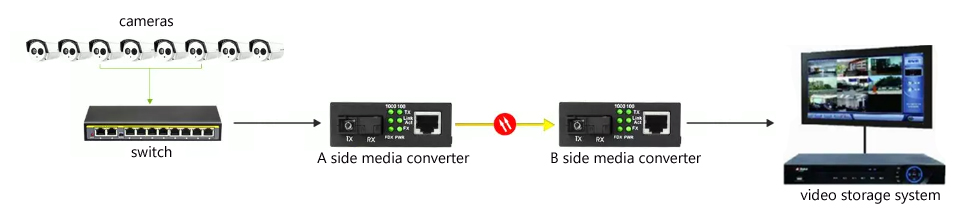
What are the types of Media Converter?
1. According to the type of fiber, it can be divided into Singlemode Media Converter and Multimode Media Converter.
2. According to the number of fiber cores, it can be divided into Simplex Media Converter and Duplex Media Converter.
3. According to transmission rates, it can be divided into 10/100Mbps Media Converter, 10/100/1000Mbps Duplex Media Converter, and 1000/1000Mbps 10G Media Converter.
4. According to structure, it can be divided into standalone (desktop) Media Converter, wall mounted (independent) Media Converter, rack mounted Media Converter, and rail mounted Media Converter.
5. According to working temperature, it can be divided into commercial grade Media Converter and industrial grade Media Converter.
6. According to network management, it can be divided into non managed media converters and managed media converters.
7. According to power supply, it can be divided into built-in power supply Media Converter and external power supply Media Converter.
8. According to the working mode, it can be divided into full duplex Media Converter and half duplex Media Converter.
Below we will introduce the 10/100/1000Mbps Unmanaged Media Converter.
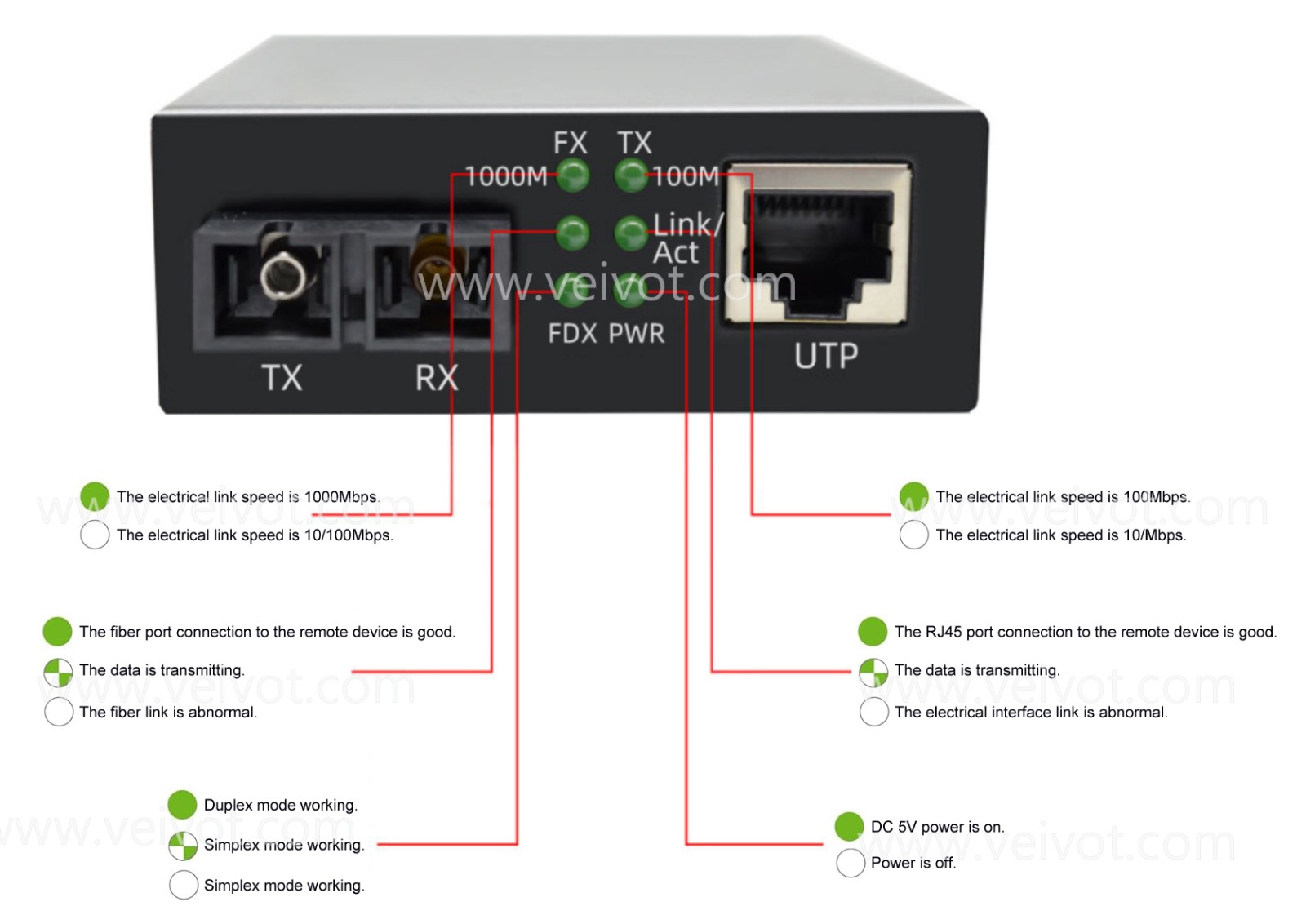
What are the functions of each of the 6 indicator lights of Media Converter?
1. PWRT: When the light is on, it indicates that the Media Converter has been powered on.
2. 1000M: When the light is on, it indicates that the fiber optic transmission rate is 1000Mbps.
3. 100M: When the light is on, it indicates that the fiber optic transmission rate is 100Mbps.
4. FX Link/ActT: If the light is on for a long time, it indicates that the fiber optic link is connected correctly; The flashing light indicates that data is being transmitted in the fiber optic.
5. TX Link/ActT: If the light is on for a long time, it indicates that the twisted pair link is connected correctly; The flashing light indicates that data is being transmitted in the twisted pair cable.
6. FDXT: When the light is on, it indicates that the fiber optic is transmitting data in full duplex mode.
How to analyze the causes of Media Converter malfunctions?
1. If the Media Converter is working properly, the PWR power indicator light must remain on. If the indicator light is not on, it indicates a power failure.
2. If the FX-LINK/ACT indicator light of the Meida Converter does not light up, there may be several possible faults as follows:
(1) The fiber optic line is open circuit.
(2) The fiber optic line has excessive loss, exceeding the receiving range of the equipment.
(3) The fiber optic link is not connected correctly. The local TX should be connected to the remote RX, and the remote TX should be connected to the local RX.
(4) The fiber optic connector of the fiber optic jumper is not fully inserted into the interface of the Media Converter; Or the interface type of the fiber optic jumper, fiber optic type, and Media Converter interface do not match; Or whether the transmission distance of the Media Converter matches the fiber optic jumper.
3. If the FX-LINK/ACT indicator light of the Meida Converter on the A end is on, but the FX-LINK/ACT indicator light of the Meida Converter on the B end is not on, then the fault is in the transceiver on the A end. There are two possible causes of the malfunction:
(1) Due to the malfunction of the TX transmission port of the Meida Converter on the A end, the RX light of the Meida Converter on the B end cannot receive the optical signal;
(2) There is a problem with the fiber optic link of the TX optical transmission port of the Meida Converter on end A (the fiber optic cable or fiber optic patch cord may be broken).
4. If the TX-LINK/ACT indicator light of the Media Converter does not light up, there may be several possible faults as follows:
(1) Twisted pair cable open circuit.
(2) Twisted pair connection error. For example, network cards, router light devices use crossover cables, and switch hubs use through cables.
(3) The type of twisted pair cable does not match the transmission data of the Media Converter.
5. When the FDX light is on, it indicates that the fiber optic is transmitting data in full duplex mode; When the FDX light is off, it indicates that the fiber optic is transmitting data in half duplex mode.
6. If the Media Converter experiences intermittent power on and off, there may be several possible malfunctions as follows:
(1) Perhaps due to excessive attenuation of the optical path, Optical Power Meter can be used to measure the optical power at the receiving end.
The luminous power of the Media Converter or Optical Receiver Module under normal conditions:
Multimode 2KM: between -10dB and 18dB;
Singlemode 20KM: between -8dB and 15dB;
Singlemode 60KM: between -5dB and 12dB;
If the optical power meter tests the luminous power of the Media Converter between -30dB and 45dB, it can be determined that there is a problem with the transceiver.
(2) It may be due to a malfunction of the switch connected to the Media Converter. At this time, the switch is replaced with a computer, which means that two Media Converters are directly connected to the computer, with both ends connected to the PING. If there is no phenomenon of power on and off, it can be basically judged as a switch malfunction.
(3) It may be a malfunction of the Media Converter. At this time, you can connect both ends of the Media Converter to a computer (do not use a switch), and after both ends have no problem with PING, transfer a larger file (100M or more) from one end to the other end. Observe its speed. If the speed is very slow (transfer files below 200M for more than 15 minutes), it can be basically judged as a Media Converter malfunction.
7. After a period of communication, the Media Converter crashes, meaning it cannot communicate. After restarting the Media Converter, it returns to normal. What is the reason for this?
This phenomenon is generally caused by switches, which will perform CRC error detection and length verification on all received data. Packets with errors detected will be discarded, and correct packets will be forwarded out. However, some erroneous packets during this process cannot be detected in CRC error detection and length verification. These packets will not be sent or discarded during forwarding, and they will accumulate in the dynamic cache (buffer), never being able to be sent out. When the buffer is full, it will cause the switch to crash. Because restarting the Media Converter or the switch can restore communication to normal at this time, users usually think it's a problem with the Media Converter.
As a manufacturer with many years of experience, VEIVOT will provide customers with high-quality and reliable products. If you have any needs for Media Converter, please contact our email sales@veivot.com.



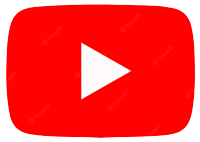

 INQUIRY
INQUIRY